Instrument cluster Active Info Display (AID)¶
Change the max speed of the speedometer¶
SFD: yes Tested SW: 3460-3470
Control unit 17 → Adjustments:
Speedometer_final_value:
- Speedometer_final_value:
variant_0 = 260km/h
variant_1 = 280 km/h
variant_2 = 240 km/h
variant_3 = 300 km/h
variant_4 = 320 km/h
→ Apply
Additional view in the AID¶
SFD: no Tested SW: 3460-3470
Control unit 17 → Adjustments:
Unlock_views:
- view_6: active
→ Apply

Style of AID¶
SFD: no Tested SW: 3460-3470
Golf 8 GTE (Hybrid) view in the AID

Control unit 17 → Adjustments:
Unlock_views:
- view_7: activ
→ Apply
Golf 8 GTI view in the AID

Control unit 17 → Adjustments:
Unlock_views:
- view_8: active
→ Apply
Golf 8 R view in the AID

Control unit 17 → Adjustments:
unlock_views:
- view_9: active
→ Apply
Off-road view in the AID (Active Info Display)¶
SFD: no Tested SW: 3460-3470
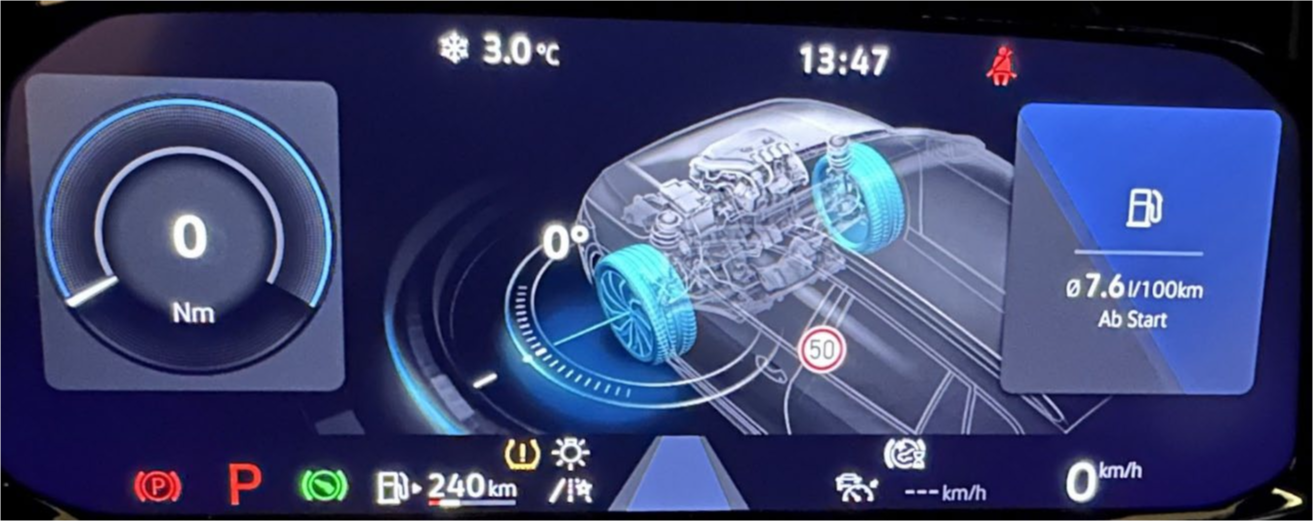
Control unit 17 → Adjustments:
Unlock_views:
- view_10: active
→ Apply
Activate the steering angle display in the AID info window¶
SFD: yes Tested SW: 3460-3470

May need to be activated in the AID menu
Control unit 17 → Adjustments:
Offroad:
- Offroad: yes
→ Apply
Activate boost pressure display in the AID info window¶
SFD: yes Tested SW: 3460-3470 (none GTE)
May need to be activated in the AID menu
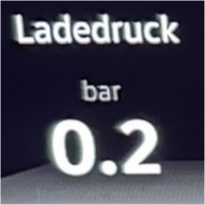
Control unit 17 → Adjustments:
Displayable_content_configuration:
- Boost_Pressure: active
→ Apply
Activate the G-force display in the AID info display window¶
SFD: no Tested SW: 3460-3470

May need to be activated in the AID menu
Control unit 17 → Adjustments:
Displayable_content_configuration:
- G_Meter: active
→ Apply
Activate the torque display in the AID info display window¶
SFD: yes Tested SW: 3460-3470 (none GTE)
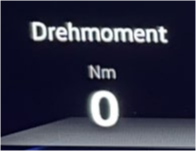
May need to be activated in the AID menu
Control unit 17 → Adjustments:
Displayable_content_configuration:
- Engine_Torque: active
→ Apply
Activate the engine power display in the AID info display¶
SFD: yes Tested SW: 3460-3470 (none GTE)

May need to be activated in the AID menu
Control unit 17 → Adjustments:
Displayable_content_configuration:
- Engine_Power: active
→ Apply
Activate the transmission temperature display in the AID info window¶
SFD: yes Tested SW: 3460-3470

May need to be activated in the AID menu
Control unit 17 → Adjustments:
Displayable_content_configuration:
- Transmission_Temperature: active
→ Apply
Lap timer with lap counter¶
SFD: yes Tested SW: 3460-3470
May need to be activated in the AID menu

Control unit 17 → Coding:
Laptimer: yes
→ Apply
Lap counter in conjunction with the lap timer:

Control unit 17 → Adjustments:
Displayable_content_configuration:
- Laptimer: active
→ Apply
Activate refuelling amount in the AID (Active Info Display)¶
SFD: no Tested SW: 3460-3470
May need to be activated in the AID menu
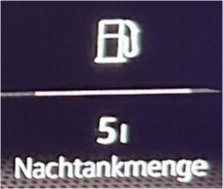
Control unit 17 → Coding:
Refuel_volume: yes
→ Apply
Customize the logo in the AID (Active Info Display)¶
SFD: no Tested SW: 3460-3470
Some logos only appear in the Golf 8 R view starting from a speedometer with part number 5H0920340B!
Control unit 17 → Adjustments:
Logo:
- logo: no_Logo = select
→ Apply





Logo_1 = R
Logo_2 = R alternative style
Logo_3 = GTE
Logo_4 = GTI
Logo_5 = GTD
Deactivate seatbelt warning¶
SFD: yes Tested SW: 1400-7380
Control unit 17 → Adjustments:
Deactivate_belt_warning:
- State: yes
→ Apply
Change the startup screen of the dashboard¶
SFD: yes Tested SW: 7360-7380
Control unit 17 → Coding:
derivative: derivative_1 (normal Golf), derivative_3 (Golf R)
→ Apply
Change the color of the RPM display in Golf R view¶
SFD: no Tested SW: 7360-7380
Control unit 17 → Adjustments:
Adjustments:
- tachometer_colour: Rot 0, Grün 0, Blau 0
→ Apply
Examples:
Violet: 127, 0, 255
Blue: 0, 0, 255
Change outside temperature warning threshold in the AID (Active Info Display)¶
SFD: no Tested SW: 3460-3470
Control unit 17 → Adjustments:
outside_temperature:
- p_ice_warning_exit_temperature: 6° (Adjust as desired, maximum 10°C)
- p_ice_warning_entry_temperature: 4° (Adjust as desired, maximum 10°C)
- p_storage_time_engine_off: 180 (Adjust as desired, Warning appears again after restarting the engine)
→ Apply
Disable beeping when engaging reverse gear (DSG in "R")¶
SFD: no Tested SW: 3460-3470
Only works after ignition change
Control unit 17 → Adjustments:
Acoustics_driving_position_R:
- Acoustics_driving_position_R: not_active
→ Apply
Disable animation when switching AID displays¶
SFD: yes Tested SW: 3470
Control unit 17 → Adjustments:
Locking_display_content:
- Locking_decoration_animation: yes
→ Apply
Activate acceleration measurement 0-100km/h, 80-120km/h and ¼ mile¶
SFD: yes
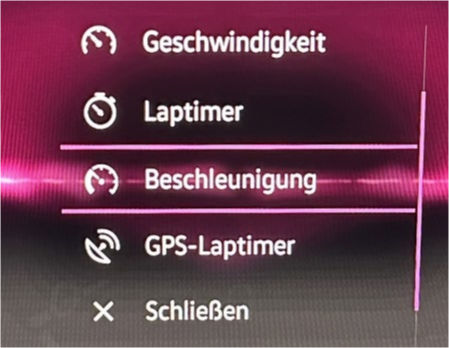
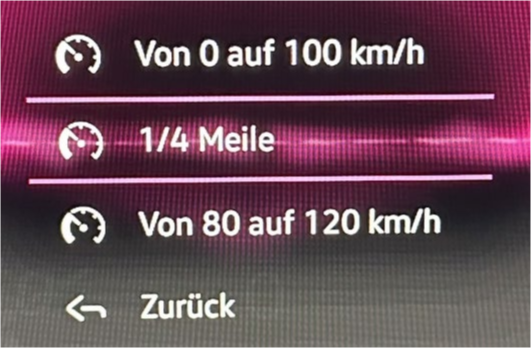

Control unit 4B → Coding:
Function_activation_speed_up_measuring: activated
Speed_up_measuring_0_to_100_km_per_h: activated
Speed_up_measuring_80_to_120_km_per_h: activated
Time_measuring_for_0_to_QuaterMile: activated
→ Apply
Control unit 17 → Adjustments:
Displayable_content_configuration:
Acceleration_measurement: display
→ Apply
After the coding has been changed in control unit 4B, a basic adjustment of the headlights must be performed!
It seems to be related to the software version of the dashboard. Probably only at revision B, but not confirmed yet.
Compass Display in the AID Info Window¶
SFD: ??? Tested SW: 3470

Control unit 17 → Coding:
navigation_compass: yes
→ Apply
Change timing of upcoming service notification¶
SFD: ??? Tested SW: 3470
Control unit 17 → Adjustments:
Service_early_warning_in_days:
- time: 30d (Adjust as desired)
→ Apply
Torque distribution is displayed in the AID info window¶
SFD: yes Tested SW: 3460-3470
Display is present, but no functionality recognizable, probably only on Golf R
Control unit 17 → Adjustments:
Displayable_content_configuration:
- Torque_Distibution: active
→ Apply
Display driving profile in the AID (Active Info Display)¶
SFD: yes Tested SW: 3460-3470
No changes recognizable, maybe linked in the dataset
Control unit 17 → Adjustments:
Displayable_content_configuration:
- Display_FPA: display
→ Apply
Extended scales in the speedometer¶
SFD: no Tested SW: 3460-3470
No changes recognizable, maybe linked in the dataset
Control unit 17 → Coding:
Tachometer_erweiterte_Skalenteilung: yes
→ Apply
GPS Lap timer¶
SFD: yes Tested SW: 1447
- DO NOT CODE, otherwise you will have a blank display and won't be able to exit the menu!
- Tested with an AID 5H0920340A SW 3470
How to revert this coding
If you have coded it despite the warning, the automatic key assignment must be deactivated. To do this, go to the infotainment system, select "User -> Setup -> Automatic Key Assignment," and disable this feature. After that, restart the MIB, either by holding the "Power" button for about 20 seconds or locking the vehicle and waiting for 15 minutes.
If key assignment is still needed:
1. Re-enable the key assignment.
2. Lock the vehicle with key 1.
3. Unlock the vehicle with key 1.
4. Select the user.
5. Lock the vehicle with key 1 and wait for 15 minutes.
6. Repeat the same process with key 2.
Control unit 4B → Coding:
Gps_laptimer_round_route: not_activated
Gps_laptimer_distance_route: not_activated
→ Apply